To manage your payment information, simply log into your account, hover over your profile icon in the main menu, and then click on “Billing.” Alternatively, you can directly go to this URL: http://vantharpinstitute.com/my-account/payment-methods
Once there, you can add a new payment method and save it for easy checkout next time. This new payment method can be selected during the checkout process.
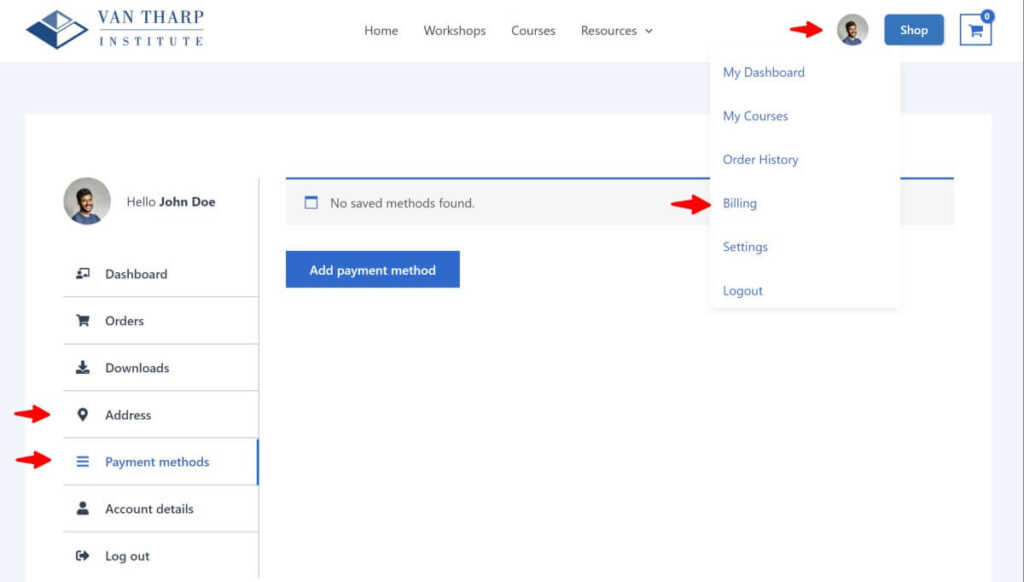
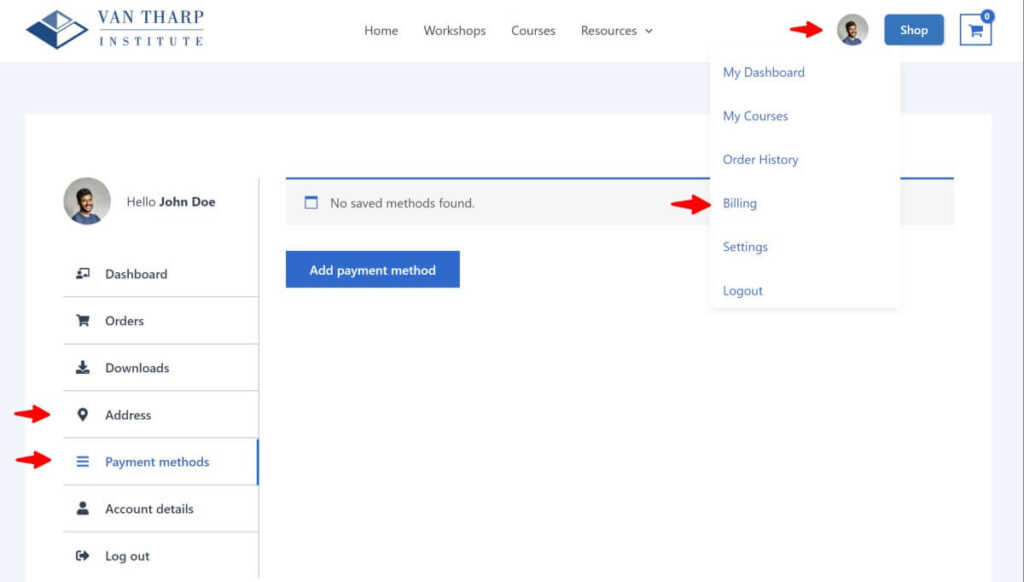
To update your billing address, click on the “Address” tab, input your billing address details, and save your changes.
Please note: we do not store any credit card information on our website. All your data is securely encrypted and handled by our payment provider.




