1) If you are currently logged in and know your old password:
- Navigate to your account dashboard.
- From the side menu, select “Settings” and click on the “Password” tab.
- Enter your current password and the new password. Re-type the new password and click the “Reset password” button.
- You should see a success message confirming that your new password has been set.
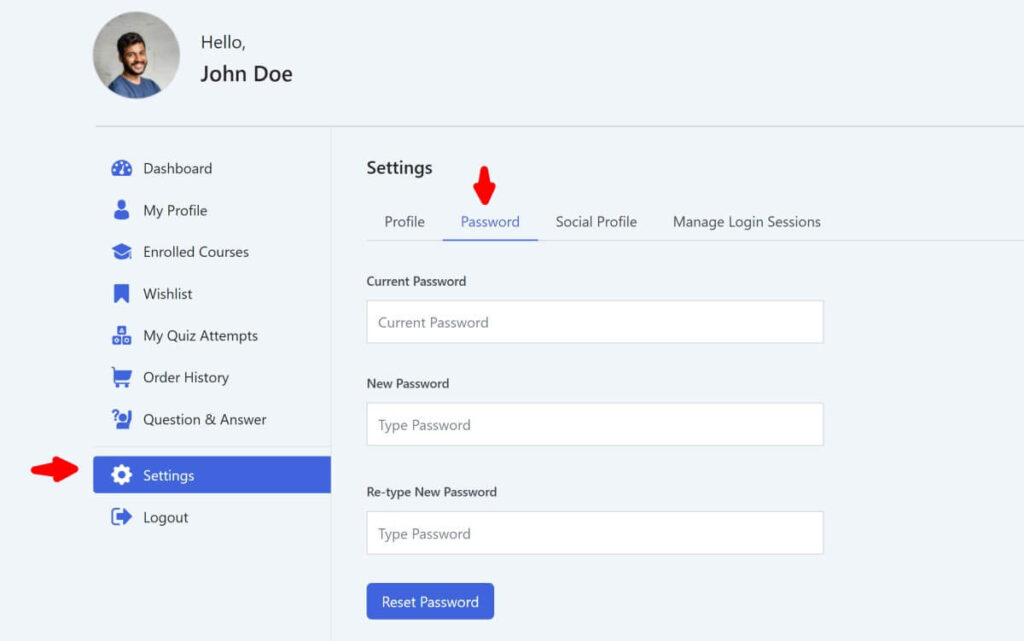
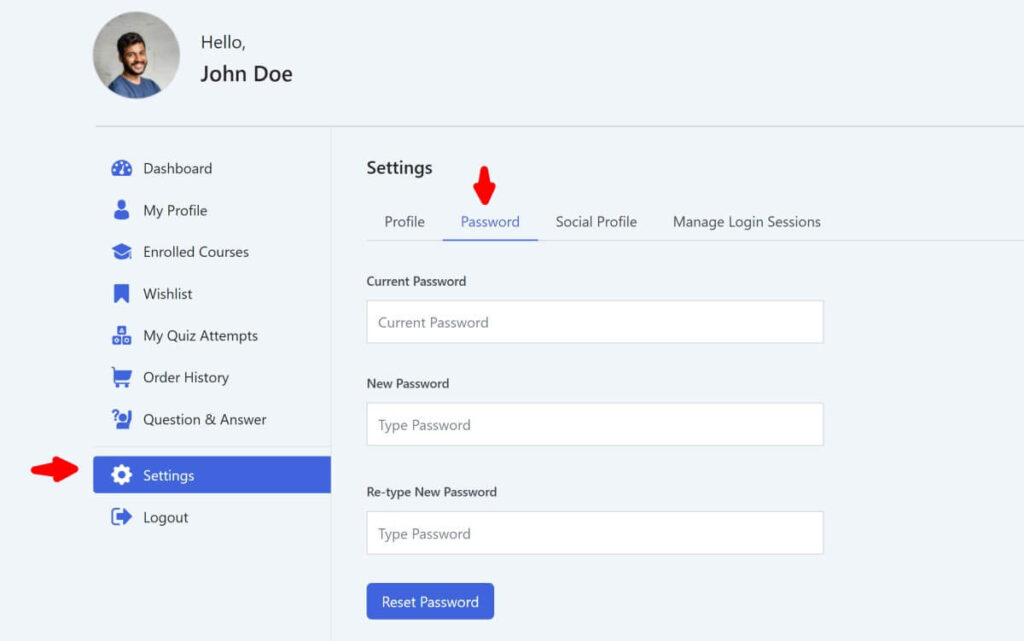
2) If you cannot log in, forgot your password, or want to reset your password:
- Go to the login page.
- Click on the “Forgot” link.
- Enter your username or email address. You will receive a link to create a new password via email.
- If you see the Google Captcha box, check the box in the captcha, then click the “Reset Password” button.
- You should receive an email to reset your password and restore access to your account.
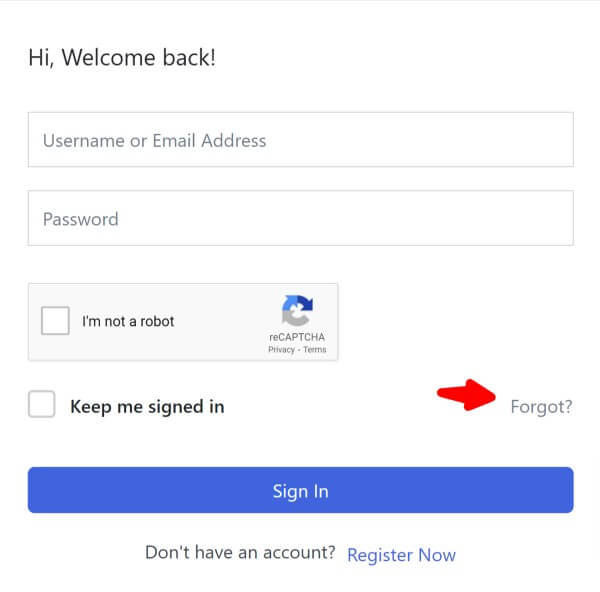
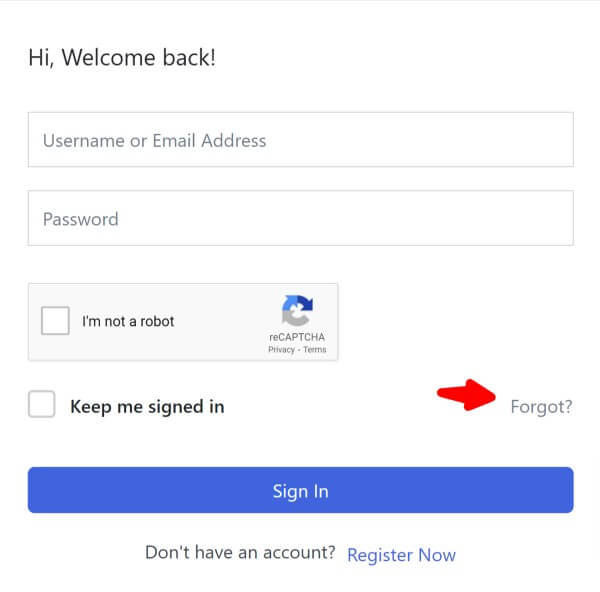
If you have any troubles, please contact us.




