1. Log into your account dashboard and navigate to the “Order History” tab on your account page. Alternatively, you can hover on your profile photo and click on “Order History” from the drop-down menu.
2. From there, you will see a list of all your orders sorted by Order ID, Course Name, Date, Price, and Order Status.
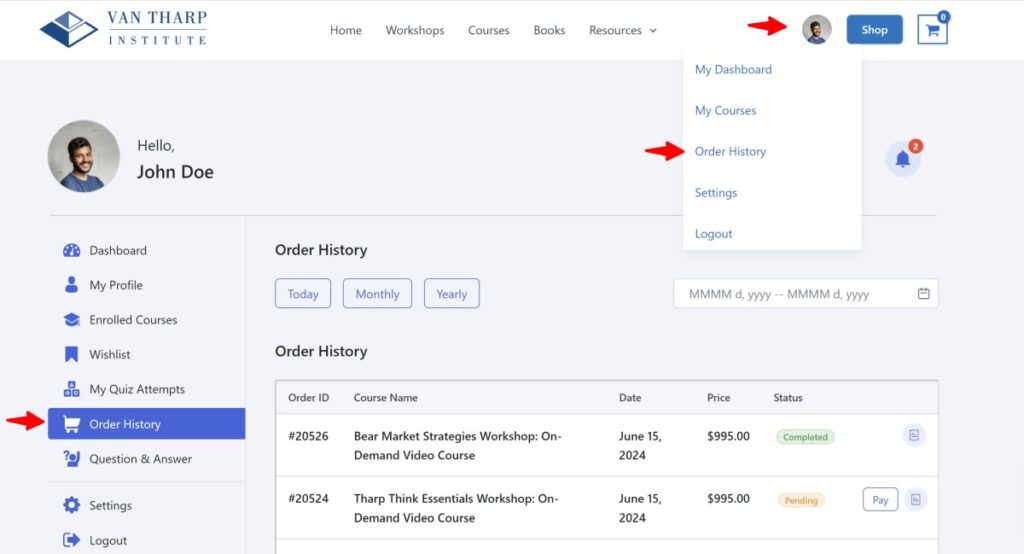
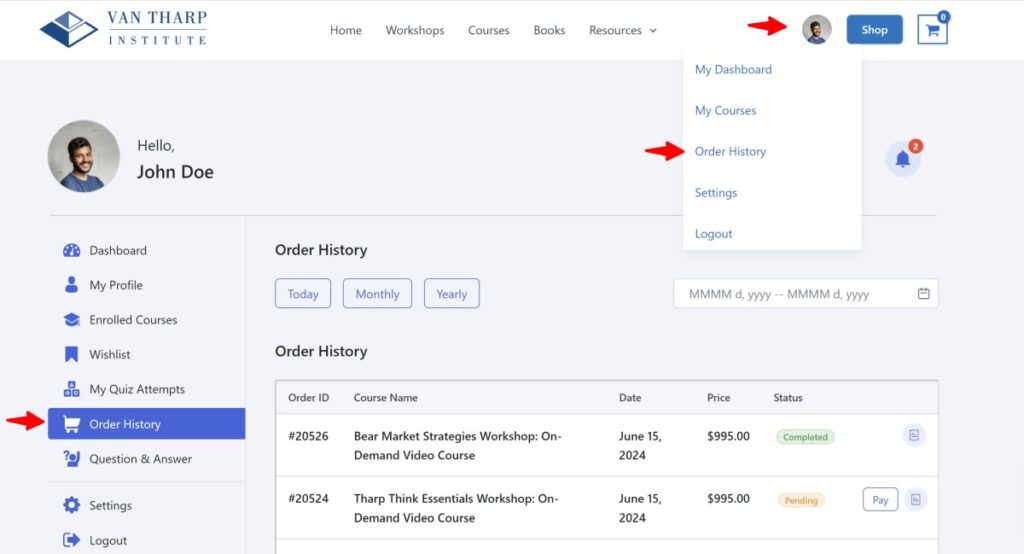
3. A “Completed” order status means that your order has been successfully processed and no further action is needed on your end.
4. A “Pending” order status means that your order is awaiting payment. You can pay for that order by clicking on the “Pay” button and completing the checkout process.
5. Once you complete your order, you will get instant access to your course, which will appear under the “Enrolled Courses” tab.




